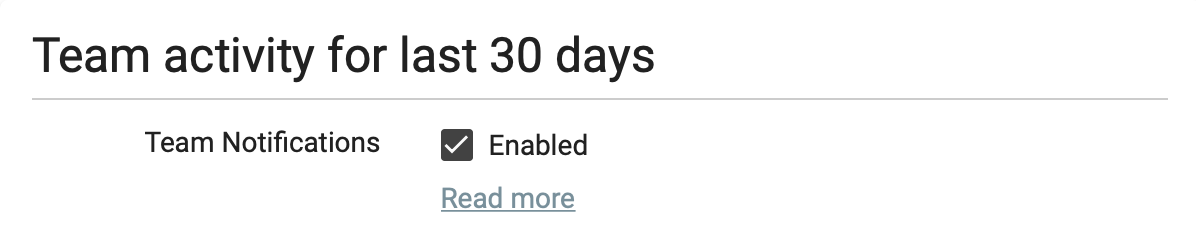Do you want to know how busy AdviceAid has been working for you over the past month?
Are you interested in how active your team are sharing advice using AdviceAid?
You now have the option to switch on 'Team Notifications'. You can find the option in the Dashboard. To switch on, toggle the checkbox (as shown below).
With new teams, the feature is default switched off.
Turning on 'Team Notifications' issues three email notifications.
Admin Summary - a monthly email sent to all team admins detailing all members of the team, their roles and when they last logged in.
User Stats - a monthly email to each user detailing their time spent on Compose and the total number of advice sheets exported.
We've Missed You - an email sent to users who have not logged on for a while (e.g. 30 days), with support on how to reset their password and resolve any login issues.