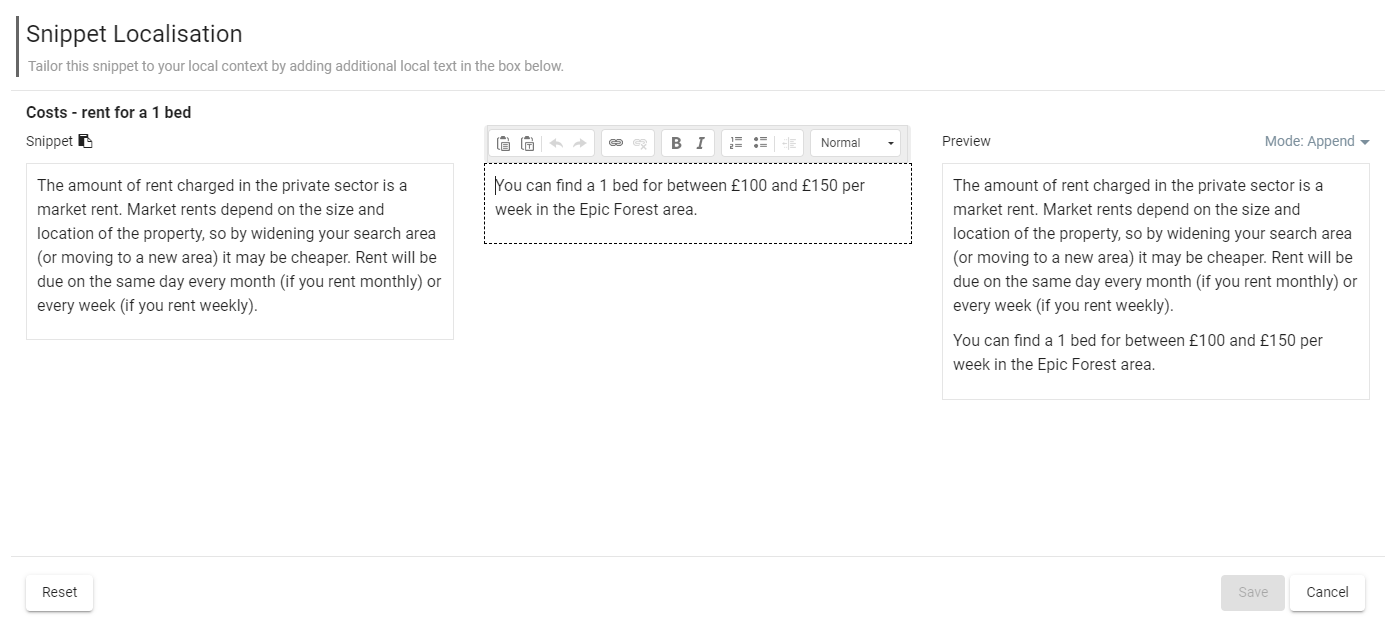You should only localise your advice after you have completed setup.
On Dashboard*, select Editor from the top-hand menu.
You will see all advice contained within AdviceAid. You have the option to add additional information to each snippet of advice.
On a snippet of advice, click on this symbol:
From the drop-down menu, select 'Localise'.
A window similar to this will open:
Add localised information in the 'Local Text (Editable)' box. As you type, you will see the 'Preview' box will populate with your new content. Above the preview box, you can choose whether to "append" your text to the origional snippet or replace it completely. You will be responsible for maintaining all local text.
Once you are happy with your new content, click 'Save'.
If you want to go back to the origional AdviceAid content, click 'Reset'.
Work through the advice snippets you would like to localise.
To see which snippets you have already localised, under 'Local Content' in the side panel, select 'localised'.
*For a guide on Getting Started with the Dashboard, see this help topic.